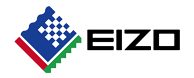Wacom One Creative Pen Display
Product Features:
Wacom One Creative Pen Display
Essential Add-On's we recommend
Description
Discover new possibilities with Wacom One – Creative Pen Display. For the creative-minded, this pen display gives a natural pen-on-paper feel, and the digital pen acts as multiple pens and brushes, which adds excitement to any creative hobby. For others, the precise pen and the stylish screen let you comfortably personalise images or videos to impress their social media fans and followers. Wacom One adds more to those who want to digitally capture ideas, create mind-maps and draw diagrams before sharing them easily with friends or colleagues.
A world of new possibilities
Whether you’re just starting in digital creation, want to add a twist to your visual thinking or looking to improve your digital expression, Wacom One delivers a great experience. It comes with all the essentials to spice up your digital life. There’s the natural pen feel on the 13.3” screen, the included creative software – even the ability to connect to certain Android devices. And it’s compatible with leading pen brands too. Open up new possibilities with Wacom One.
Drawing
Sketch, draw and paint directly on the screen and enjoy natural surface friction with minimal reflection. Imagine a pen that uses software to make it the tool you want it to be: a paintbrush, pen, marker, pencil, chalk or eraser. The only limit is your imagination.
Visual thinking
With the familiar feeling of pen on paper, Wacom One lets you capture ideas, create mind-maps, draw diagrams and more, before sharing them easily with friends and colleagues.
Photo and video enhancing
Impress your social media fans and followers alike. The precise Wacom One Pen and the nearly A4/Letter-sized canvas let you comfortably personalize your images or videos, boosting your editing skills in the process.
Annotating
The light, battery-free, ergonomically designed pen means you can tweak or sign documents and jot down notes just as you would with pen and paper.
Paper-like canvas – natural surface friction and minimal reflection makes for intuitive drawing on the screen. It feels like you’re drawing or writing on paper, not glass.
Feels like a standard pen – no need for batteries, the pen feels and looks right. Plus, this one pen uses software to act as multiple pens and brushes in a full range of colors, with superb accuracy.
Space to play – See your imagination come to life in full color on a display that’s 3 inches.
Digital freedom – sketch or paint directly onto the screen, draw diagrams, annotate documents, enhance photos and videos, plus you can delete, edit and share your creations with ease. Diverse compatibility – link up your Wacom One – Creative Pen Display to your Mac or PC, as well as certain Android tablets and smartphones, and even use digital pens from top brands if you want a different option.
Specifications
- Model Number: DTC133
- Size: 225 x 357 x 14.6 mm
- Active Area: 294 x 166mm
- Product weight: 1.0 kg
- Colour: Flint White
- ExpressKeys™: No
- Multi-Touch: No
- Pressure Levels: 4096
- Wireless Support: No
- Resolution: 1920 x 1080 pixels
- Pen: Wacom One Pen
- Cable Included: Yes - Wacom One X-Shape Cable
What’s Included
- Wacom One – Creative Pen Display tablet
- Pressure-sensitive, battery-free Wacom One Pen
- Wacom One X-Shape Cable
- Quick Start Guide
- Regulation sheet
- AC adapter (10W)
- AC plug head
System Requirements
- Windows 7 and later
- Mac OS X (10.13 and later)