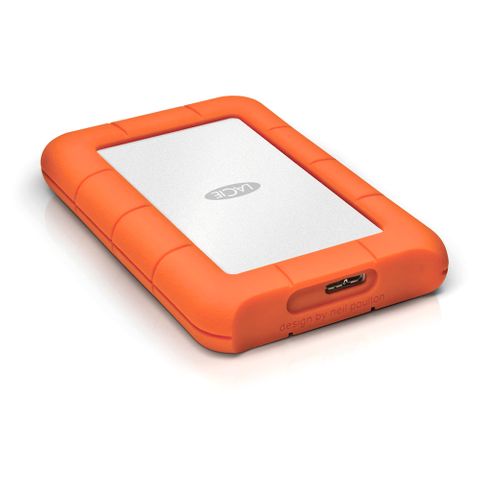Blackmagic Design Multidock 10G
Product Features:
Essential Add-On's we recommend
Description
The Blackmagic Design MultiDock 10G is designed as a fast, 4-slot SSD dock that you can use to edit directly from your media disks. Up to four 2.5" disks can be accessed over a single 10 Gb/s USB Type-C interface, while an independent SATA driver chip on each disk slot ensures fast transfer speeds. You can connect directly to a Mac or Windows computer that has a USB Type-C port, and no software needs to be installed and used in the process. The MultiDock 10G works well with the optional HyperDeck Extreme 8K in various recording and playback workflows thanks to the matching USB Type-C External Disk port on the HyperDeck. The MultiDock has a 1 RU rackmount design and can be installed right on top of the HyperDeck Extreme in a rack or console for a seamless workflow. It can also be used simultaneously with two HyperDeck Extreme units (see below).
All-Metal Rackmount Design
The MultiDock 10G features a 1 RU all-metal design for use in any professional rack. Each disk slot has an illuminated disk indicator so you can see when disks are being accessed. The design is also repairable so you can replace the socket connector in each slot. Simply plug into any USB Type-C Mac or Windows computer port and begin using it without any software installation needed. The rear panel offers two USB Type-C connections and a slide switch to allow selecting between using four disk slots on a single USB Type-C port, or two slots on each port for shared use. Plus, the built-in AC power supply provides the power to run four SSDs or hard disks, at the same time.
Dock and Edit
The MultiDock 10G supports up to four independent 2.5" SSDs so it's possible to edit directly from the disks you recorded onto. Simply plug in your SSDs and they will connect to your Mac OS X and Windows computers like regular hard disks. Because the MultiDock features four independent disk slots, you can mount all your media from a shoot all at the same time. Blackmagic MultiDock 10G can be used for accessing media recorded with the URSA Mini Pro SSD Recorder. It's also a suitable solution for adding SSD compatibility to the HyperDeck Extreme 8K, as it will let you interchange disks between HyperDeck Studio models. You can even stripe multiple disks together for a superfast RAID array.
Superfast Solid State Disk Support
With MultiDock 10G it's possible to plug in any brand of 2.5" SSDs, or, if you need high-capacity backup at low cost, a regular 2.5" laptop hard disk can be used. Best of all, the driver is built into the operating system so no extra software is required.
Extreme 10 Gb/s USB Type-C Speed
MultiDock 10G uses advanced USB Type-C technology so you get fast transfer speeds to your computer at up to 10 Gb/s with a single cable connection. That's more than enough bandwidth to handle 8K resolution in H.265 from the optional HyperDeck Extreme 8K. MultiDock 10G features a completely independent disk interface chip per disk slot, so you never get slowdowns because of SATA bandwidth issues. Even though you get all four disks connected to a single USB Type-C connection, you can also split the MultiDock 10G and get two disks on one USB Type-C port and two disks on the second port. This is ideal for dual computer use or for increased speed.
Flexible RAID Storage
The built-in power supply of the MultiDock 10G ensures no power is used from laptop batteries and it has enough power to run four high-performance disks all at the same time in RAID configurations. Blackmagic MultiDock 10G even supports the RAID software built into most operating systems, so you can customize your disk array for your needs. Each disk slot also features an attractive illuminated disk access indicator so you can see when your disks are being accessed.
Use with Any Software
Because SSDs are so fast, you can add up to four media disks to editing software such as DaVinci Resolve, Final Cut Pro X, Premiere Pro CC, Avid Media Composer, Autodesk Smoke, and others.
Works with HyperDeck Extreme 8K HDR
When you plug MultiDock into the HyperDeck External Disk port, it can see the SSDs and use them for recording. When using two HyperDeck Extreme units mounted side by side, it's possible to switch to 2-channel mode and use two disks with each HyperDeck. This also means it's possible to use two computers with a single MultiDock, one using each channel. Alternatively, multiple rackmount servers can access the same MultiDock. When an SSD is inserted in MultiDock, it can be seen on the HyperDeck Extreme on-screen menus, and you can select it for record and playback.
Move Media between Editing Systems
If you're working in large facilities, then MultiDock 10G allows media disks to be relocated simply by unplugging the disks and walking to a new location. That eliminates slow file copying and there is no need for complex network storage. This means you get the flexibility to change and move your workflow as your client demands. You can even take your job from an editing room into a dedicated DaVinci Resolve color correction room and then move to a larger theater-style room when your client arrives to review your job. With instant unplugging of media, you eliminate clunky devices hanging off cables. Plus, you can always access the disks right from the front of the rack equipment.