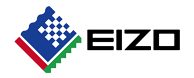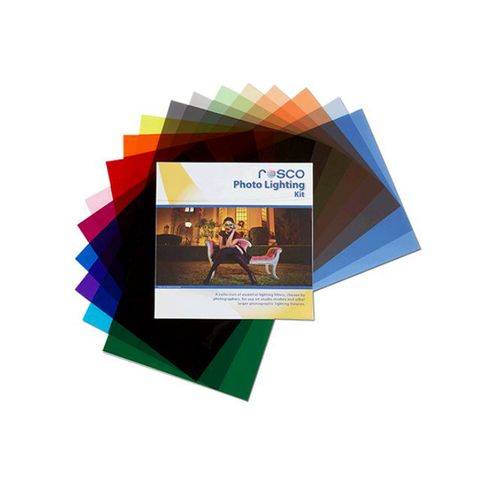Calibrite I1 Display Pro Plus
Product Features:
Configuration Options:
Calibrite I1 Display Pro Plus
Essential Add-On's we recommend
Description
A versatile colorimeter well-suited for photography and filmmaking applications, the i1Display Pro Plus is an updated version of their i1Display Pro designed to handle brighter monitor designs, up to 2000 cd/m2. Suitable for OLED, LED, and other contemporary monitor types, as well as projectors and mobile devices, this colorimeter also supports wide gamut and HDR workflows to ensure accurate and consistent colors. Working in conjunction with the included i1Profiler software, this advanced calibration tool also helps to create different profiles depending on your surroundings by measuring ambient light conditions, including specific flare and glare issues. Consistent profiles can be ported over to multiple display configurations, as well as multiple groups of monitors in a single location for greater consistency from machine to machine. Additionally, it supports manual setting of the monitor's white point and also can work in conjunction with Pantone Color Manager software for spot color requirement
i1Display Pro Plus
- Accurately measure brightness and luminance levels up to 2000 cd/m².
- Black current subtraction technology helps to obtain neutral detail levels and improved accuracy in dark colors with OLED monitors or other displays that can achieve a close-to-zero black point.
- Default gamma curve of BT.1886 is beneficial for 3D LUT workflows and HDR-supported displays and helps to reduce clipping in dark areas and achieve smoother tonal transitions in shadow areas.
- Compatible with USB Type-C ports when used with the included USB Type-A to USB Type-C adapter.
Monitor Calibration
- Supports are contemporary monitor types, including LED, plasma, RG phosphor, OLED, and wide gamut designs.
- Complete control of white point, luminance, contrast ratio, gamma, and other measurements.
- Support for popular broadcast video standards, including NTSC, PAL SECAM, Rec. 709, Rec. 2020, and DCI-P3.
- Ambient Light Measurement automatically determines the optimum display luminance for comparing prints to your display, based on a measurement of the lighting conditions where prints will be viewed. Additionally, Ambient Light Smart Control can compensate for the intensity or amount of ambient light surrounding your workspace, which can affect that way color is perceived, and provide the option to automatically adjust your profile or simply notify you as ambient light conditions change.
- Flare Correct measures and adjusts your display profile for reduced contrast ratios caused by flare or glare falling on surface of display.
- Intelligent Iterative Profiling is an adaptive technology that produces optimized color accuracy results each time you profile.
- Three patch set sizes (small, medium, or large) allow you to increase your profile accuracy by measuring a greater number of patches. Custom patch sets can also be created to optimize your profiles by extracting colors from specific images or via Pantone spot colors selected from the included Pantone Color Manager software.
- Automatic Display Control (ADC) technology automatically adjusts your display's brightness, backlighting, contrast, and color temperature to speed up the profiling process and eliminate the need for manual adjustments.
- It is possible to set the White Point from predefined values, custom X/Y values, based on measurement of ambient light, based on measurement of another display, or from previously measured values.
- Multiple Display and Workgroup Matching permits reusing profile settings on multiple displays connected to the same computer or to multiple computers within a workgroup.
- Before and after images show calibration results using either an image from X-Rite or one of your own.
- Profile reminder notifies you when it is time to re-profile your display.
Projector Calibration
- Quickly and accurately create projector profiles with intelligent adaptive profiling technology for greater color accuracy from each unique projector.
- Compact design for portability and location use.
- Integrated tripod mount benefits use in larger venues while the built-in diffuser arm also functions as a stand for tabletop applications.
Mobile Device Calibration
- Support the free ColorTRUE mobile app for calibrating the display of your mobile devices for matching the color across your smartphone, tablet, and computer.